Unlocking the Power of PyTorch

A Dynamic Deep Learning Framework for AI Innovations
What is PyTorch?
PyTorch, the Python counterpart of Torch, is an open-source machine learning framework developed by Facebook. It is specifically designed for deep neural network (DNN) programming with GPU acceleration.Torch itself is a well-established tensor library widely used for manipulating multi-dimensional matrix data in machine learning and other mathematically intensive applications. Unlike TensorFlow's static computational graph, PyTorch employs a dynamic computational graph, allowing for real-time modifications based on computational requirements.However, Torch's use of Lua limited its popularity, leading to TensorFlow's rise, which supports Python. As the Python version of the classic machine learning library Torch, PyTorch offers Python users a more convenient development experience.
Applications of PyTorch in Machine Learning
PyTorch finds extensive applications in the realm of machine learning, primarily in the following areas:
- Deep Learning Model Development and Training: PyTorch's flexible tensor operations and automatic differentiation capabilities streamline the design and training of complex neural networks, making the process more efficient and intuitive.
- Natural Language Processing (NLP): The dynamic computation graph of PyTorch makes it highly effective for processing textual data. It supports various complex NLP tasks, such as sentiment analysis, machine translation, and named entity recognition.
- Computer Vision: PyTorch facilitates the easy construction and training of visual perception models, including image classification, object detection, and image segmentation. Additionally, it leverages pre-trained models from resources like torchvision to expedite development.
- Hybrid Frontend Deployment: PyTorch's support for hybrid frontend deployment enables the seamless deployment of trained models into production environments, for instance, through TorchScript for model serialization and optimization.
PyTorch is not only a powerful tool for scientific research but also finds widespread use in industry, making it a preferred choice for many scientists and engineers.
Comparison with Other Frameworks
PyTorch exhibits several distinct advantages compared to other machine learning frameworks.First and foremost, PyTorch's dynamic computational graph makes model building and debugging more intuitive and flexible. In contrast, some frameworks like TensorFlow employ static computational graphs, requiring prior definition and compilation. PyTorch's flexibility gives it an edge in this regard.Furthermore, PyTorch was designed with a Pythonic approach from its inception, enabling users to leverage their Python skills for model development and debugging more naturally, reducing the learning curve. Notably, Python is the dominant programming language in the era of artificial intelligence.Thanks to the vibrant Python community and ecosystem, a wealth of tools and libraries are readily available, further simplifying development. PyTorch offers a rich set of tools and libraries, supports a wide array of deep learning tasks, and seamlessly integrates with other tools and libraries within the Python ecosystem, empowering developers to realize their ideas swiftly.PyTorch prioritizes flexibility and ease of use in its design, making it an ideal choice for researchers and engineers to rapidly iterate and explore new deep learning techniques during development and experimentation.
Installation and Environment Configuration
There are several methods to install PyTorch, with the following being the most common:
- Using pip (Recommended): This is the most straightforward installation method, suitable for most users.
- Ensure you have Python and the pip package manager installed.
- Open your command line/terminal and execute the appropriate command based on your operating system and whether GPU support is required:
- CPU Version:
pip install torch torchvision torchaudio - GPU Version:
pip install torch torchvision torchaudio --index-url https://download.pytorch.org/whl/cu117- Replace
cu117with the identifier corresponding to your CUDA version (e.g.,cu116,cu118). You can find the appropriate version on the NVIDIA website.
- Replace
- CPU Version:
- Wait for the installation to complete.
- Using Anaconda: If you manage Python environments with Anaconda or Miniconda, you can install PyTorch using conda.
- Open Anaconda Prompt (Windows) or terminal (macOS/Linux).
- Create a new conda environment (optional but recommended):
conda create -n pytorch_env python=3.8(replace3.8with your desired Python version). - Activate the environment:
conda activate pytorch_env. - Execute the following command to install PyTorch:
- CPU version:
conda install pytorch torchvision torchaudio cpuonly -c pytorch - GPU Version:
conda install pytorch torchvision torchaudio cudatoolkit=11.7 -c pytorch(replace11.7with your CUDA version).
- CPU version:
- Building from Source: This method is suitable for users who require deep customization of PyTorch. You would need to clone the code from the PyTorch GitHub repository and compile and install it based on your system environment and requirements.
Verifying the Installation:
After installation, open a Python interpreter and try importing PyTorch:
import torch
print(torch.__version__)If the PyTorch version number is printed successfully, the installation is complete.
Launching with Novita AI's Template (Image)
In the era of containerized cloud computing, you don't have to do everything yourself. Novita AI provides a comprehensive PyTorch development environment.Without worrying about computational resources or running deployment scripts from scratch, you can enjoy a ready-to-use PyTorch environment. All it takes is a few mouse clicks, and everything is up and running within seconds.
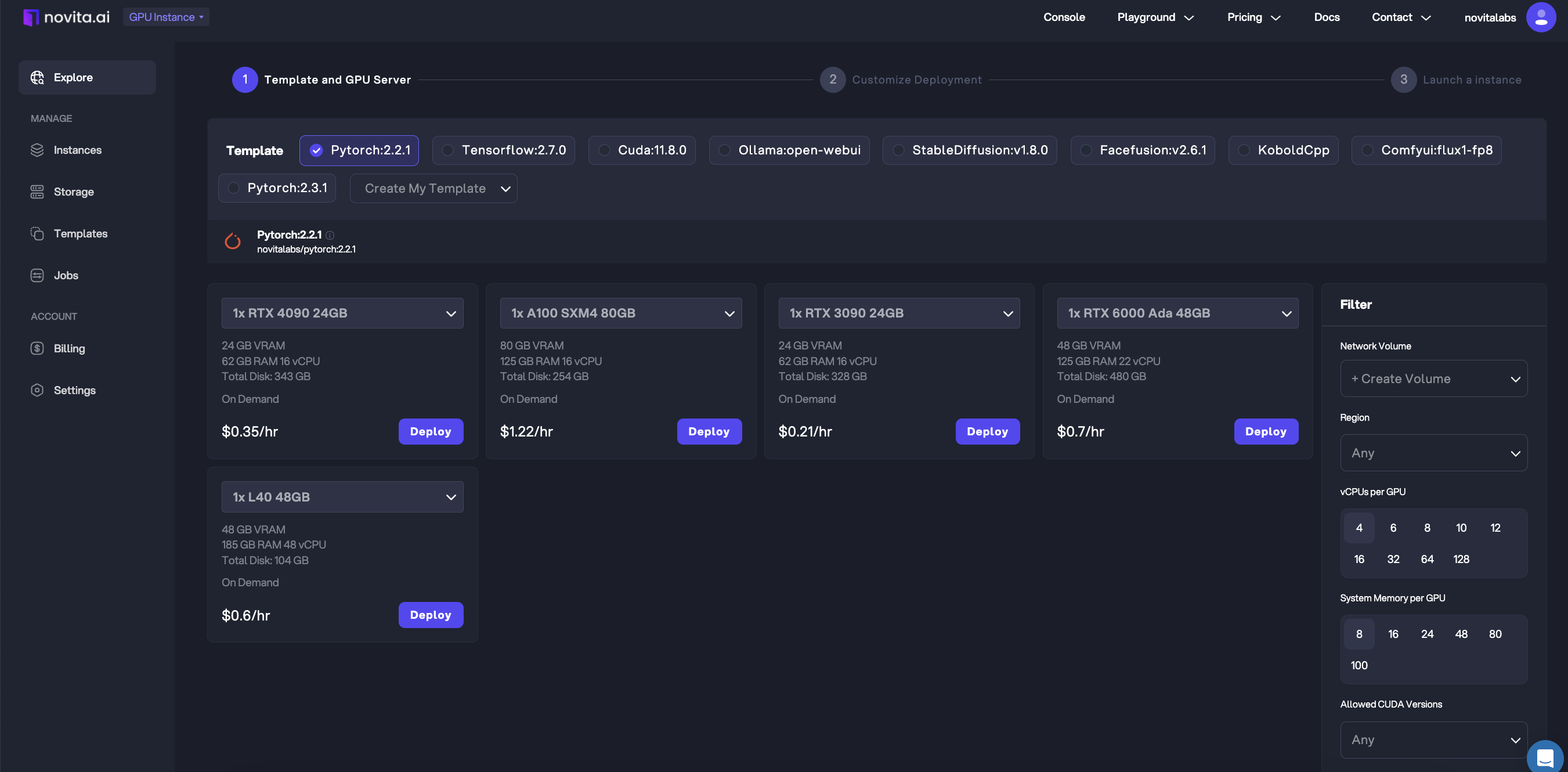
Conclusion
PyTorch has played a pivotal role in the advancement of AI, serving as the cornerstone of numerous exceptional AI systems. Besides PyTorch, many other excellent machine learning frameworks collectively contribute to the vibrant world of AI. Novita AI will continue to refine user-friendly and convenient products, empowering every AI innovator.
Novita AI is the All-in-one cloud platform that empowers your AI ambitions. Integrated APIs, serverless, GPU Instance - the cost-effective tools you need. Eliminate infrastructure, start free, and make your AI vision a reality.
Recommended Reading: